The objective of this article is to highlight design consideration for NIC Teaming between Juniper QFX 5100 (Virtual Chassis -VC) and VMWare ESXI host.
Reference topology is as under:-
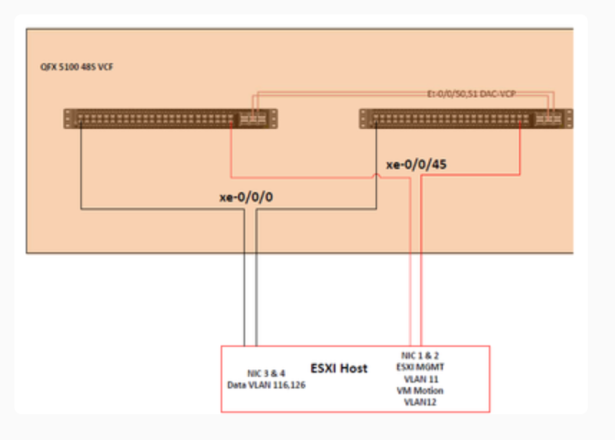

We have 2 x Juniper QFX 5100 48S switches which are deployed as VC in order to provide connectivity to compute machines. All compute machines are running VMWare ESXI Hyper-visor. Link Aggregation Group (LAG or Active/ Active NIC Teaming) is required between compute machines and QFX 5100 VC.
- Data Traffic from server to switch – xe-0/0/0 interface on both switches connected to NIC 3 & 4 on a single Compute Machine.
- ESXI Host Management and V-Motion Traffic from server to Switch- xe-0/0/45 interface from both switches connected to NIC 1 & 2 ports on compute machine.
- VLANs-ID
- Data VLANs – 116, 126
- V-Motion- 12
- ESXI Management-11
Hence,the requirement is to configure LAG (Active/ Active NIC Teaming) between compute machines and network switch for optimal link utilization in addition to fault tolerance if in case one physical link goes down between network switch and compute machine.
In order to achieve the required results one’s needs to understand default load balancing mechanism over LAG member interfaces in Juniper devices and same load balancing mechanism must be configured on VMware ESXI for NIC Teaming.
- Juniper default load balancing over LAG member interfaces is based on “layer 2 payload” and it takes into consideration “Src IP”, “Dst IP”, Src Port” and Dst Port
- In order to support similar behavior on VMWare ESXI hosts Active/ Active NIC teaming must be enabled with “Route Based on IP Hash”
- Data Traffic
- LAG will be configured on Juniper switch with interface-mode trunk and all required VLANs will be allowed
- Active-Active NIC Teaming must be enables with “Route Based on IP Hash” (LACP only supported in VCenter vDS where as without V-Center we can configure simple LAG with out LACP)
- VM-Motion and ESXI Management Traffic
- VMWare does not recommend Active-Active NIC Teaming over a link needed for VM-Kernal (VM-Motion). So Active/ Passive NIC teaming will be configured for such link with “Route Based on Originating Port ID” .
- Both links on Juniper Switch will be configured as trunk by allowing both VM-Motion and ESXI MGMT VLANs and in addition ESXI MGMT VLAN must be allowed as native VLAN.

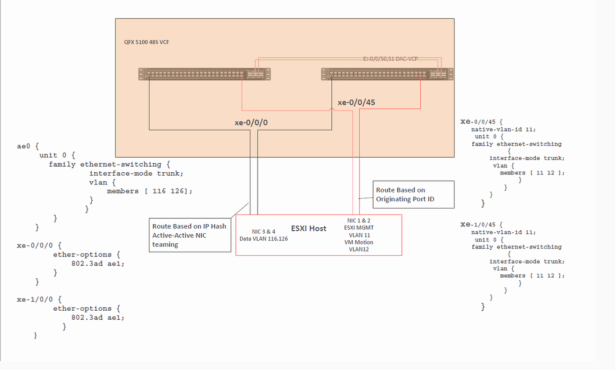


Hi
Thank you for your greate job, the Reference Topology Picture is not seen in the post
would you please re-upload it
Basem
LikeLike
Hi Basem; thanks for kind words ..I ll check why diagram is not there and will re-upload it
LikeLike
Hi
Would you please upload the topology.
Basem
LikeLike
Hi, Kindly would you please attach the topology
LikeLike